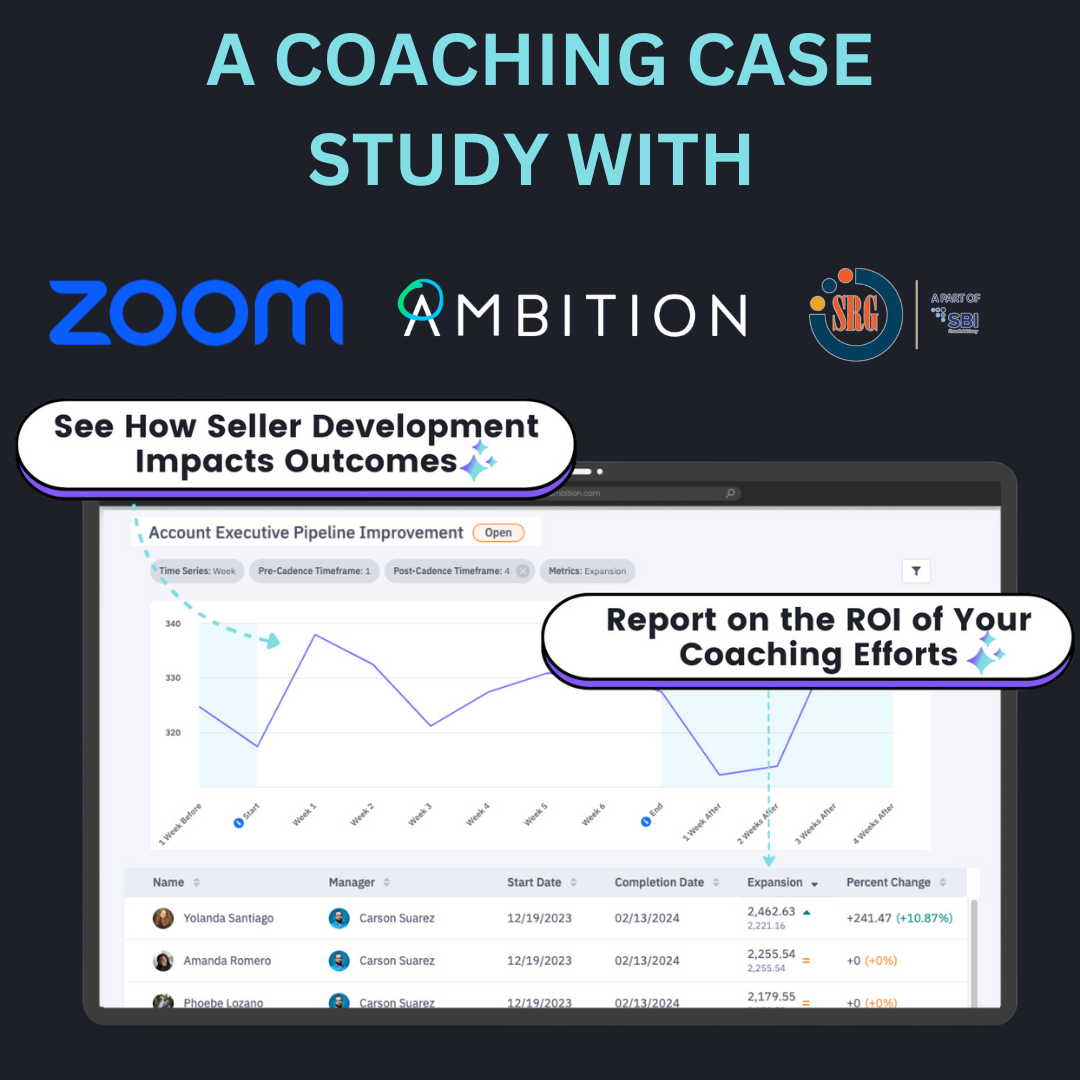The top 10 keys to rolling out Salesforce Lightning in your sales organization.
Since its inception nearly two decades ago, Salesforce has been the paragon of consistency with its user interface.
The look and feel of Salesforce has remained largely unchanged over the company's lifetime. And though it announced the arrival of the sleek, new Lightning UI back in 2015, Salesforce is just now giving users the full impetus to take the plunge and upgrade to the new interface.

With Dreamforce 2017 right around the corner, the prospective switch to Lightning is top-of-mind among the throngs of business leaders, sales operations specialists, and Salesforce Administrators preparing for their annual trek to Moscone.
The decision to switch to Lightning is not to be taken lightly. Making the leap means committing vast amounts of time, resources, and attention to upgrading your revenue sector's most pivotal software. To help give you a lay of the land, our team has curated a 10 item checklist we recommend following when considering, planning and executing a Lightning rollout.
Salesforce Lightning Adoption Checklist
We just made the switch to Lightning here at Ambition - and we can attest to the new UI's jarring impact, especially for longtime Salesforce users most accustomed to the classic interface.
Before diving in - we recommend going through this 10 step Salesforce Lightning adoption checklist. It will serve you well, enable the transition to be as smooth as possible, and help your key Salesforce personnel stay on course during the transition.
Salesforce Lightning Checklist #1. Map Out Near-Term Revenue Strategy.
Before you go down the rabbit hole - you must decide where to focus your attention based on internal need, rollout timeline, and scope of functionality.
As to feature rollout timeline, Salesforce has supplied users with this handy PDF mapping out past, present and future updates to the Lightning UI.
Salesforce Lightning Checklist #2. Schedule a Meeting with Salesforce Admin.
Call a meeting with your entire sales ops/IT team - whoever will be involved in the rollout’s success.
Review your near-term revenue strategy and Lightning roadmap with your team and assess how each one aligns with your internal needs from Salesforce.
Salesforce Lightning Checklist #3. Figure Out Total Rollout Budget.
Give yourself a window to lock down budget. Factor in additional spend on things like financial incentives for successful implementation under deadline, 100% user adoption, and so forth.
Beyond that, figure out ancillary and hidden costs based on the scope of your Salesforce Lightning implementation. These could include temporary setbacks to productivity, additional tools, implementation consultant fees, and so on.
Salesforce Lightning Checklist #4. Tie Sales Ops Compensation and Incentives to Rollout.
Commit to a strategic compensation and incentive plan for the overseers of the Salesforce Lightning transition. Treat this like the Super Bowl for your sales operations team.

Once those are in place, set a meeting. Walk in. Utter these words: “We have decided as an organization to dedicate budget to financial incentives for each of you - tied to smooth rollout, high user buy-in, and impact on bottom-line.” You'll have your team's full attention.
Salesforce Lightning Checklist #5. Adjust Salesforce Administrative Calendars Accordingly.
Once your rollout timeline is in place, it's time to account accordingly on sales and marketing operations calendars.
Block off time accordingly. Factor in time for user support and troubleshooting, erring on the high-end of the projected time needed.
Salesforce Lightning Checklist #6. Target Primary Goals to Accomplish.
Attach goals to the rollout. Use the S.M.A.R.T. framework. Make your goals: Specific. Measurable. Achievable. Realistic.

Use a tool like Ambition or Trello to track rollout goals visually.
Salesforce Lightning Checklist #7. Solicit Sales Team Feedback Pre-Rollout.
If you have not obtained SFDC user feedback yet, that is a must-do during your planning process.
Use their feedback to choose areas of focus and priority during your rollout.
Lightning Checklist #8. Solicit Sales Team Feedback Pre-Rollout.
Seriously, do not skimp on gathering user input.

Use survey tools like Qualtrics to poll your team on their most desired UI upgrades, Lightning features, and process improvements.
Salesforce Lightning Checklist #9. Create Optimal Work Environment for Sales Ops.
Get your Salesforce Admin in a physical space where they can do their best work. Add in some soft incentives to spruce up their work environment.
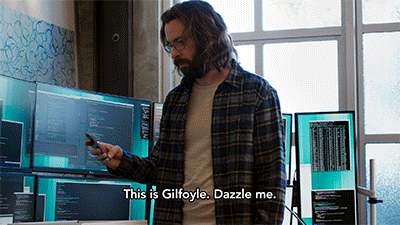
Bottom-line: You need your sales ops team to be focused, relaxed, and as distraction-free as possible during the most involved parts of the transition. Do what it takes to ensure their needs are met.
Salesforce Lightning Checklist #10. Choose a Surprise Incentive for Successful Rollout.
Pay attention. Because you are about to read the best pro-tip ever shared on this website. Ask yourself: Does my sales ops team buy into the growing Bitcoin craze?
Let’s say the answer is yes. All 3 people on your reasonably savvy sales ops and enablement team won’t stop talking about it. Go buy 3 Bitcoin for ~20K. That is your annual incentive/bonus for executing 100% completion of Lightning strategy KPIs.

If the answer is "no" - then find some other great incentive. New hardware. Sports or concert tickets. As long as they are specific to your team's interests.
Additional Best Practices for Salesforce Lightning Rollout
In addition to the checklist, we recommend following a few of these best practices during your Lightning implementation process.
Track User Engagement
Track User Engagement via the - wait for it - Salesforce Lightning User Adoption Tracker.
Marc Benioff - kudos to the wily minx on your Product Team who masterminded this feature. Give that person a raise.
Clean Your Database
Although it will add another degree of difficulty to your Salesforce Lightning adoption, we highly recommend using the Lightning Rollout as the galvanizing event to cleanse and reorganize your Salesforce database if it's disorganized or cluttered with duplicate, outdated, or off-target leads and contacts.
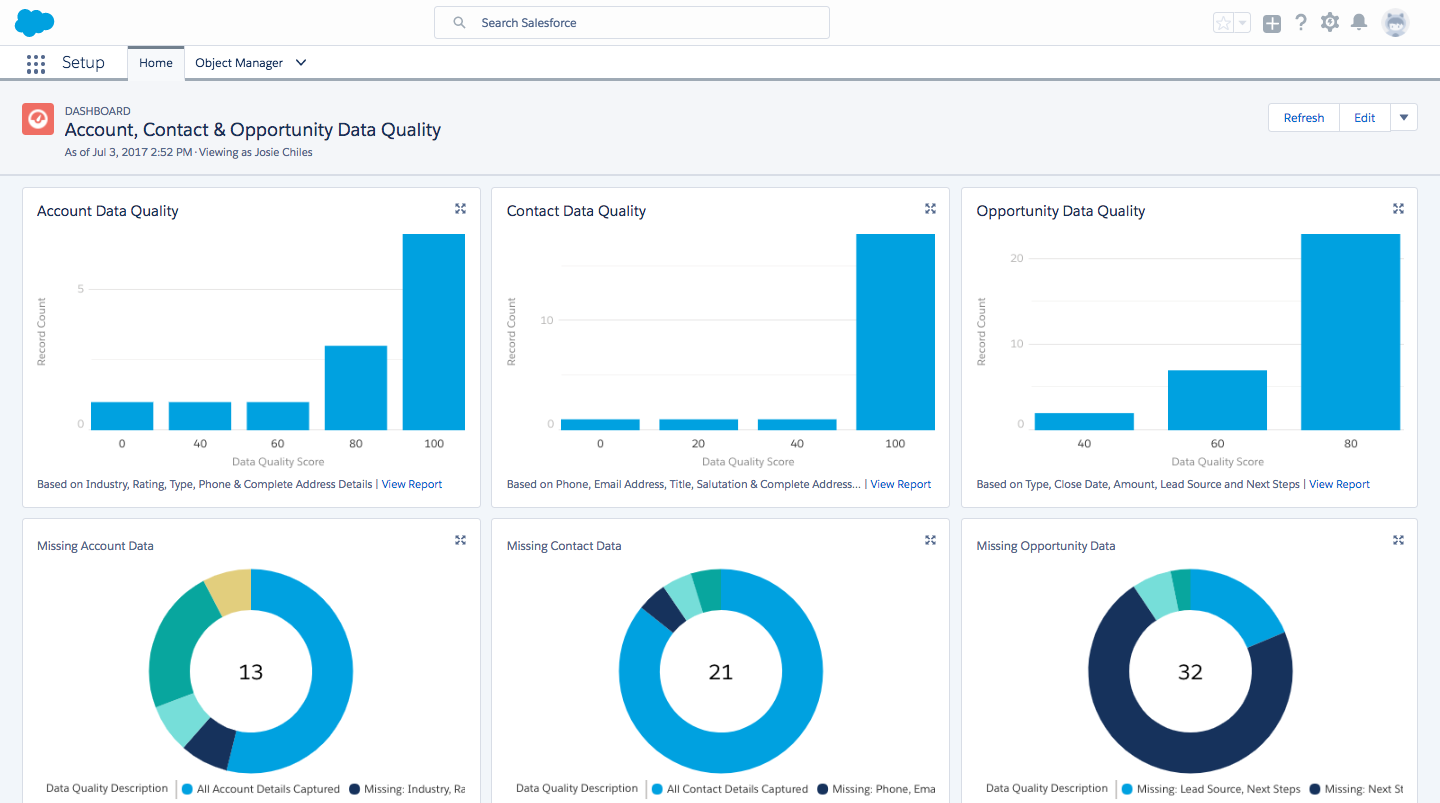
You can use Salesforce to assess database quality, but we recommend ponying up for LeadGenius to do your initial cleanse and Clearbit to maintain data integrity moving forward.
Assessing Lightning Features Vs Current Tools
Below is a look at some of the new Salesforce Lightning functionality and third-party platforms that provide identical functionality equivalent to or greater than what Lightning offers.
Key Salesforce Lightning Feature #1. Auto-Log Activity In Salesforce.
Auto-logging sales activities like calls and emails is a new function offered by Lightning.
Chances are - your sales team is already using another tool to auto-input this data. But if not, compare Lightning's functionality to tools like Outreach and Tenfold.

Key Salesforce Lightning Feature #2. Account Views and Insights.
The Lightning Roadmap lists a number of Account Based functionality coming in the near future. For B2B sales teams, the arrival of account views, engagement insights, and hierarchy mapping is right on the money.

That being said, we recommend looking into full-fledged account based marketing and sales tools like Engagio if you're serious about getting account-level analytics and insights worked into an ABM or ABSD strategy.

While the account views and reports set to come with Lightning are a good start for B2B teams, they only scratch the surface of the functionality most teams would be looking for to run a serious account based strategy inside Salesforce.
Key Salesforce Lightning Feature #3. Flexible Dashboards and Reports.
The reporting layer of Lightning is perhaps its most promising. The dashboard and reporting UI in Salesforce Classic is nobody's favorite - and the new look is 10X more intuitive and built to deliver at-a-glance insights with the speed managers need.
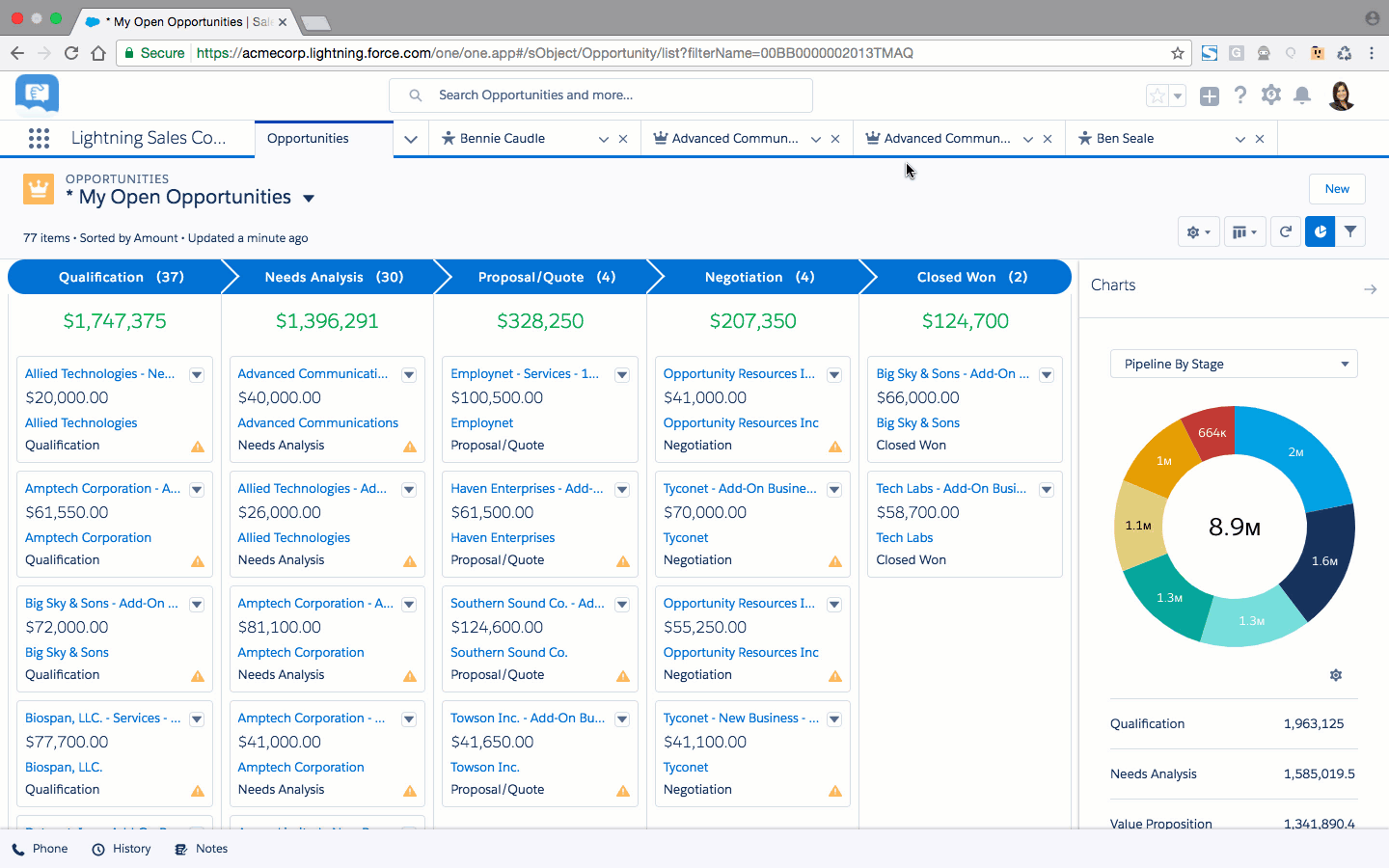
The only limitations that continue to plague the reporting and dashboard views are an inability to track sales activities and progress to goal in meaningful, clear ways. Much of the reporting is still focused around pipeline movement, revenue targets, and so forth.
For coaching and granular activity-based insights, we recommend frontline managers check out Ambition, Costello, or similar tools that also work inside Salesforce and bring these analytics to life for reps as well as managers.
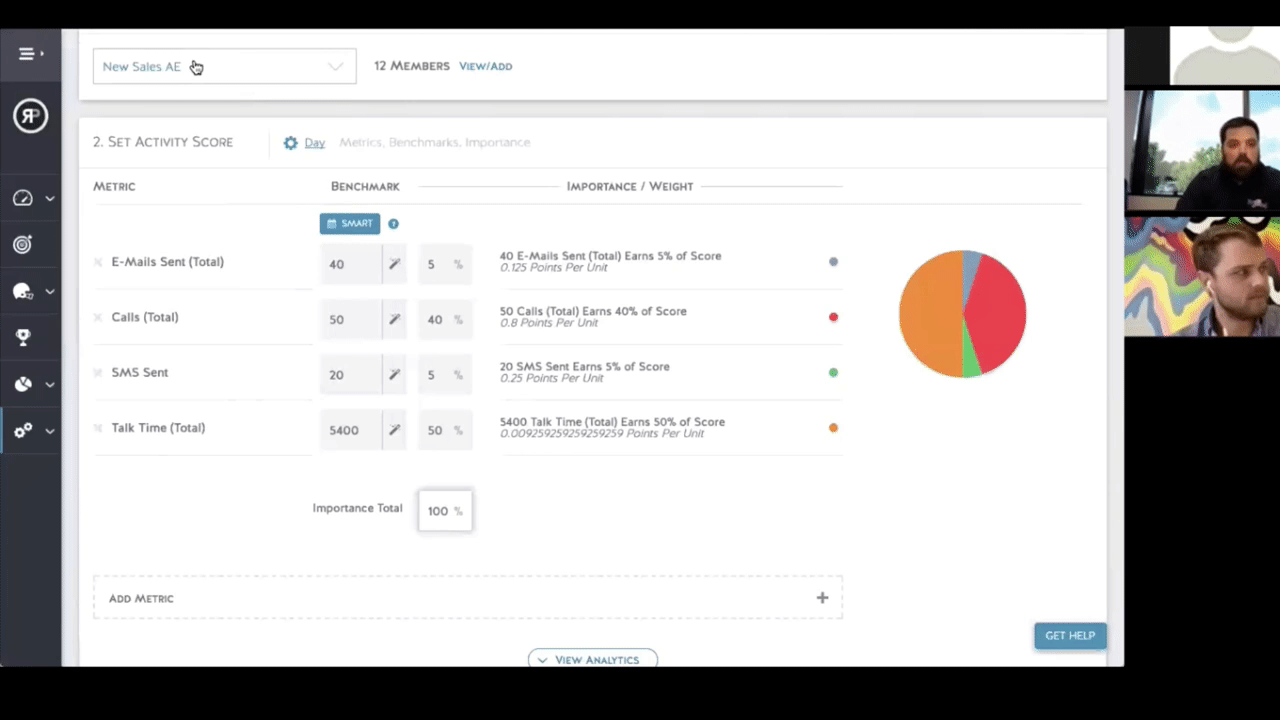
The Last Word on Lightning Rollout
Salesforce has a number of great resources we recommend reviewing during the planning stages of your Lightning Rollout. They will help you optimize the Lightning functionality to get the maximum possible value for your team.


Like you - we are excited about the new Lightning UI and huge believers in the power of a friendly interface to drive user engagement and adoption. Commit to a gameplan and best of luck with your Lightning rollout.
More Salesforce Resources
Check out these great sales coaching resources from Ambition.
- The Beginner's Guide to Agile Sales Management
- The Winner's Guide to Effective Sales Coaching
- The Salesforce KPI Report
Prefer podcasts to articles? Subscribe to The Sales Influencer Series on Soundcloud to listen to our interviews with best-in-class sales leaders like Mike Weinberg, Gary Vaynerchuk, John Barrows, and Tamara Schenk.
Ambition: The #1 Sales Management Cloud
Ambition is a sales management platform that syncs business teams, data sources, and performance metrics on one system.
Ambition Customer Highlight: Wayfair from Ambition on Vimeo.
Modern sales leaders use Ambition to enhance sales performance insights and run supercharged sales reports, scorecards, contests, and TVs via drag-and-drop interface. Ambition is endorsed by Google, Harvard Business Review and AA-ISP (the Global Inside Sales Organization).
Contact us to learn about bringing Ambition to your sales organization today.
 Back
Back