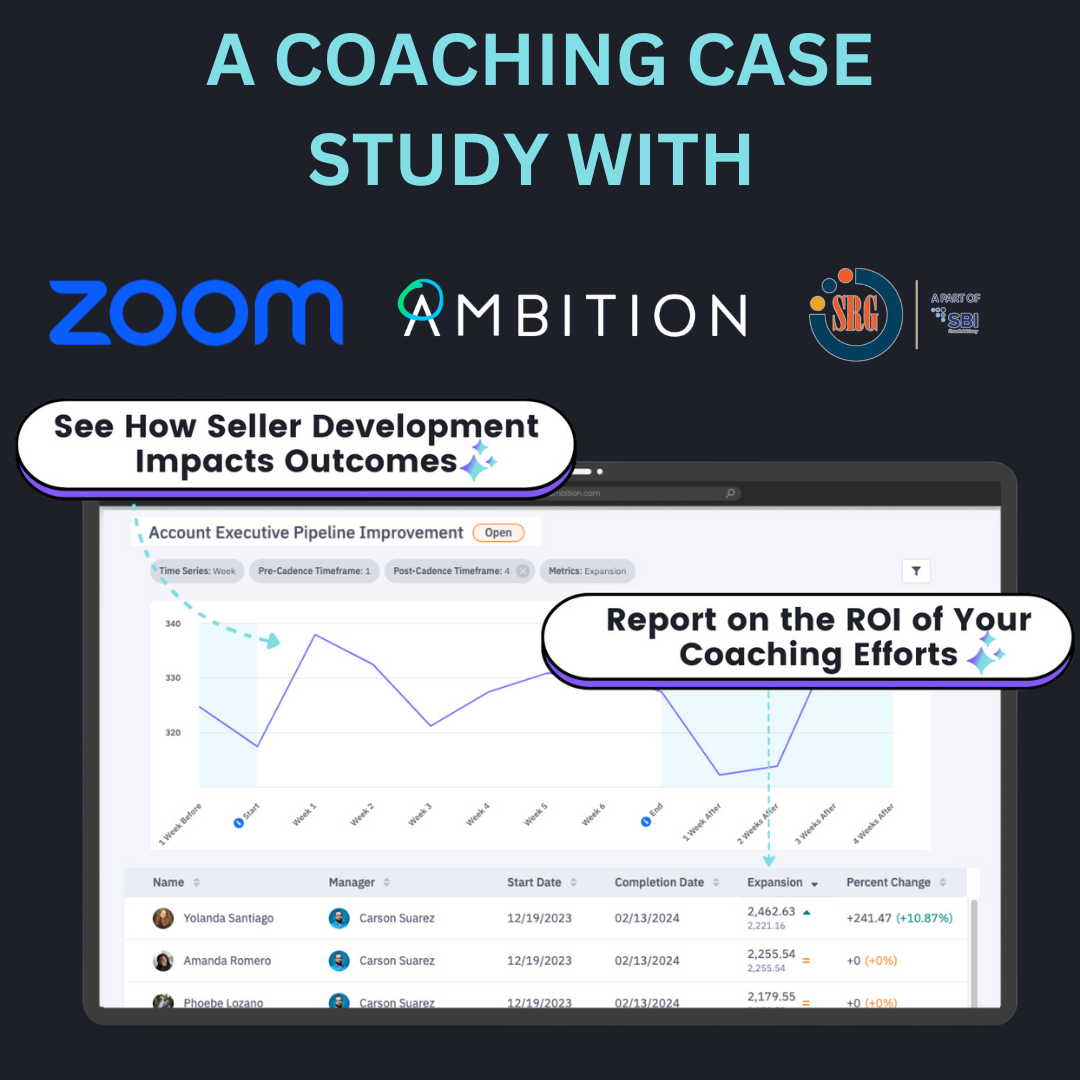Most sales managers know that TVs on the sales floor are a tactical approach that can drive visibility and transparency. The challenge is knowing exactly how to use them: that is, what to show on your TVs and when to show it.
Below, we've got four best practices that every sales leader should consider if they've got TVs up and running on their sales floor. (Bonus: are you an Ambition customer? In honor of some exciting TV updates we made to our platform this week, we've got a few extra ideas exclusive to you!)
1. Showcase multiple leaderboards and multiple leaders
One of the primary reasons sales managers use TV leaderboards is because they're proven to motivate employees to give more discretionary effort toward their activities and objectives. Where this can fall flat is if you're only showcasing the same few leaders over and over. To make sure you're keeping the entire team motivated and engaged, use multiple leaderboards. For example, showcase calls, emails, social connections or other key metrics so reps have the opportunity to lead in areas where they may be stronger.
If you’re an Ambition customer, we make this easier on you with scrolling leaderboards so reps can see just how much more they need to do to inch up a spot and appear in the top 10.
2. Make the slides engaging (or even funny)
Tailor your sales TV slides to your people and your culture. Customizable backgrounds and options for allowing reps to set their own images or animated gifs are great ways to personalize sales TVs, and those features are pretty standard (that is, as long as you aren’t running TVs from CRM dashboards.)
For Ambition customers, there's a fun feature on the metric slides that allow your metrics to ignite when the sales numbers are beating your historical performance.
3. Deploy triggers or alerts for more than closed deals
Not every win is worth a party — but it's smart to celebrate the smaller wins that drive toward big goals. So don't just focus on closed deals: celebrate meetings booked, outbound call achievements, and all the early activities that indicate your team is doing the right work.
For Ambition customers, you can also deploy triggers to Slack!
4. Custom brand your TVs
Maybe you work in a corporate environment where it's important to keep everything on brand — or maybe you want to create your own sales "brands" for competing TVs. Be sure to reflect your company or team spirit by leveraging those visual customization features on your sales leaderboards and sales TV. It may be as simple as adding custom colors or incorporating your logo so that the experience feels specific and unique to your team.
BONUS IDEA: Share smart metrics — not just quantity counts
This one is best practice for any sales organization but made super easy for Ambition customers. Moneyball or efficiency metrics are a much better way to gauge performance than sheer quantity counts. Highlighting total number of meetings set is great when thinking about quantity-based goals, but how do you account for people who are out on PTO, or who had a day of bad luck when it came to simply getting someone on the phone? That's where efficiency metrics come in. Efficiency percentage rates really tell you who is performing based on the opportunities they're given.
BONUS IDEA: Show reps who are “most improved”
Including “most improved” leaderboards shows who's making strides and closing the gap. It's a great way to recognize and motivate new employees who are ramping or reps who are on performance improvement plans.
Stale, manual dashboards and so-so leaderboard platforms limit you from fully capitalizing on the tactics that motivate your reps. If you want to reap all the benefits of your sales TVs:
- sync your CRM so everything is automated
- be sure you're showing data in real-time
- find ways to celebrate your whole team (not just the usual suspects!) so you can move the middle
...and of course, keep it fun along the way!
Learn more about how sales managers use Ambition to motivate their reps!
 Back
Back